BAPRAS’ online events are run using a platform called OnAIR.
Below is some information and handy hints on how the system helps to run online poster sessions
- If you have registered for the event, you should have received a link allowing you to access the OnAIR platform.
- We strongly recommend you visit the platform well in advance your presentation.
- The system works best using Google Chrome and is not optimised for mobile phone.
- Please ensure your internet connection is robust (ideally a wired connection) and note that if you are connecting via an NHS Trust computer, you may need to contact your IT department in order to be granted the relevant permissions to access the platform.
Your Presentation- Pre Event
- After logging into OnAIR, you’ll be asked to run through a quick sequence to enable your camera and microphone, and to amend your event profile (we recommend adding some more information to this, including a photo)
- You’ll then see a timeline screen showing all the sessions you have registered for listed along the top. Click on the session that you’re presenting in. You should see a button that says ‘view my presentation’. If you do not see this, please contact us.
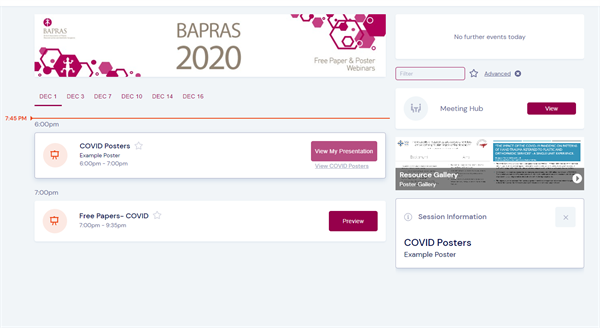
- Click ‘view my presentation’ to be taken to your poster preview area. If you haven’t yet submitted your presentation, you can upload it yourself, using the ‘upload’ button on the right of the screen
- The platform is open to all delegates from now onwards, so you’re recommended to upload your presentation at your earliest convenience.
- Please upload a PDF of a powerpoint presentation, not more than five slides long.
- Delegates can visit your poster at any point and use the Discussion Forum to pose questions and comment on your work. PLEASE NOTE- the Live Q&A option will not be enabled until the time of your presentation.
- Please check your poster periodically to add your thoughts to any discussion.
On the day
- On the day of your presentation, from 18:00-19:00 UK time, you will have the ability to present your work over the virtual platform. A video feed will enable you to talk to other delegates, who will wait in a queue to speak to you (see the video below for a demo on this)
- While it is not obligatory to present your work on the day, and it will be sufficient to be available to answer questions pre- and post- event, your poster stands a greater chance of being put through to the in-person event if you are able to present it.
- Please note, when your presentation time begins, the preview of your poster disappears from the middle of the screen (if you view another presenter's poster you'll see how this will look to another delegate)- you will need to share your screen to show your visitors your poster- click the right hand button below your video to do this

After the event
All posters will be available until Tuesday, 2 November so please do continue to check back to answer any questions on your discussion forum.